Want a way to see what your students are thinking AND provide a way for ALL of your students to see it too? TodaysMeet.com is a great tool! It is so easy to use...here's how:

- Just go to this web site and create a room by giving it a name. When my students were doing an author study on Eric Carle, I just named our room "ericcarle." So the web site that I directed my students to was www.todaysmeet.com/ericcarle.
- Select how long you want your room to be active. Sometimes I want it open for just one week. Other times, having it active for a month is better. It's up to you!
- Now just click on "Create your Room."
- To get your TodaysMeet started, type in your name and then click on "Join."
- The last step is to pose a question or a statement that will get the online conversation rolling. In our author study, each day I just posed a new question that correlated with the particular Eric Carle book we had read during our read aloud time. For example, I might have said, "What did Mr. Carle do that helped you visualize the story today?"
- Your kids can then go to the TodaysMeet that you create, join the discussion, and add their thoughts. Your students can visit the web site during or outside of school. My students loved showing their parents what we were doing in class each day.
- If you are fortunate enough to have a projector or other way to show a computer on a big screen, your students can see what is being said by those students posting their comments on the computers as it happens.
My 2nd graders LOVE using TodaysMeet. Certainly, the first time you use it, you'll need to model, model, model. Also, the first couple of times your students use it, you may want to approve what they type before they click on "Say." (Not that I speak from personal experience, of course.) Have fun!



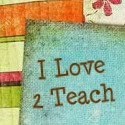


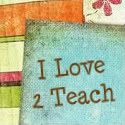












0 comments:
Post a Comment